With today’s Google PageRank update, I had to dust off a few old Excel docs. Actually, I pretty much check the PageRank for all of my sites every couple of months, so there was no ‘dusting off’ involved. I know, I know. PageRank is dying and/or dead. And it’s Toolbar PageRank, so it’s not even current data. In fact, looking at Toolbar PageRank is a lot like looking into a telescope that is pointed at the center of our universe. Essentially, you are looking back in time. Don’t be surprised if Emmett Brown jumps into view with a flux capacitor, offering to have Mr. Fusion eat all your garbage.
But seriously, I thought I would share the method that I use to visually monitor historical PageRank changes and trends for a set of URLs:
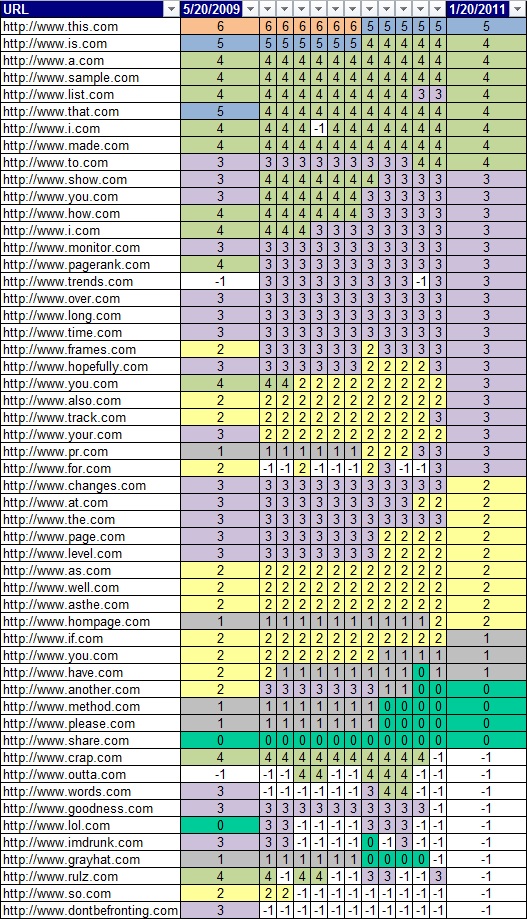
Yeah. I know. It looks like a weird game of Minesweeper (SEO version). But it’s easy to set up, using conditional formatting, and it really helps to quickly identify Toolbar PageRank lottery winners and losers.
Now, do I freak out if some of my sites drop in PR? Not at all. What about the URLs that move up in PageRank? Well, I do take a little joy in that. But overall, I really don’t use this data to make any major SEO decisions. And I wouldn’t recommend using PageRank as a KPI for your SEO campaigns. However, this data can be used for diagnostic purposes if something totally random occurs with your PageRank. For instance, if you see a massive PageRank drop (i.e. PR4 –> PR1), then I recommend you find out why that might have happened, as it could be affecting your overall results.
Let me know if you have any other ways of monitoring PageRank trends. I’d love to hear about them.
Cheers!
PS. I know that ‘-1’ is not a valid PR value. I use ‘-1’ instead of ‘PageRank Unavailable’. It makes it easier to sort. Boom. Roasted.