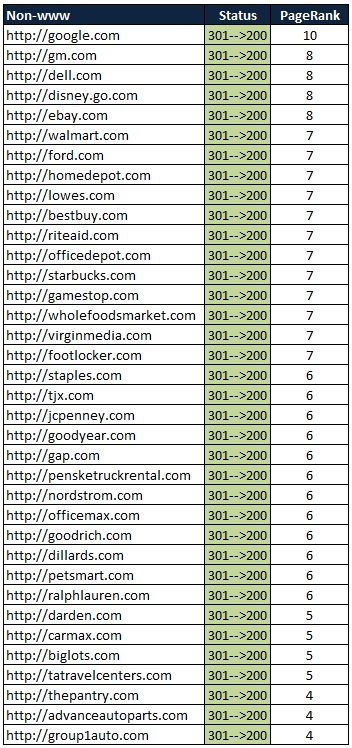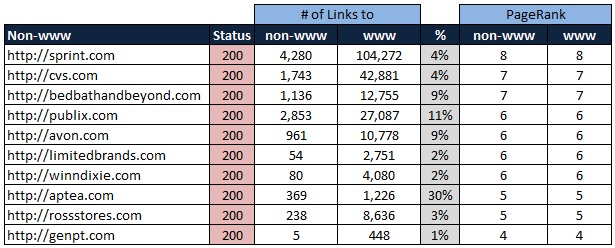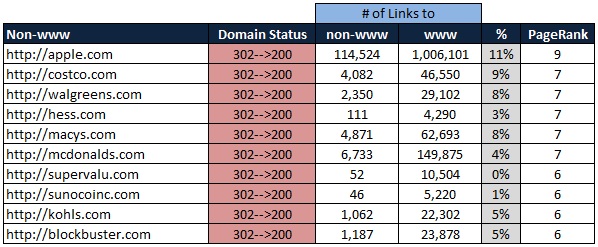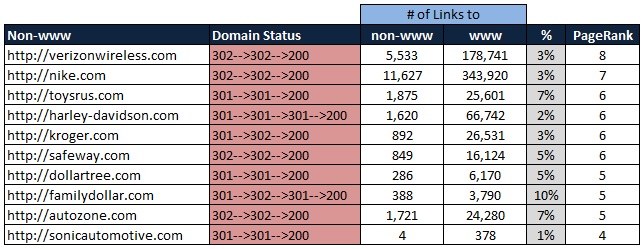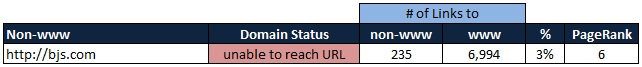Redirects. This is the one topic that continues to evade e-commerce dev teams and online marketers. The concept is actually very simple. A redirect is a piece of code that directs traffic from one URL to another. Here is a list of the most common redirects and when you should use them:
- 301 Redirect: By definition, this redirect is permanent. It’s also called a 301 permanent redirect. It means the URL has been permanently moved to another URL. You should use this type of redirect whenever you are changing URL structures on your site.
- 302 Redirect: By definition, this redirect is temporary. It’s also called a 302 temporary redirect. It means the URL has been temporarily moved to another URL. You should use this type of redirect if you anticipate a URL going inactive and then coming back at some point in the future.
Just this week, I noticed a major online retailer launching a new version of their site. They’ve got about 8,000 products on their site, and they have about 20,000 active URLs on their site. Google, Yahoo, MSN and other engines had indexed their site very well. The search engines had a clear picture of the site’s list of URLs. (Having seen some sites that are not indexed by the major engines, I know how much money you can lose when Google does not have your entire site indexed). This site, however, was sitting very pretty in terms of indexing. So why am I even discussing them? Here’s the reason: They re-launched an entire site, and in the process of doing so, they created new URLs for all pages on the site. And they did it without redirecting the old site’s URLs to the new site’s URLs. To make matters worse, they left all the old site URLs active. The search engines are crawling all the new URLs, but the search engines are still able to see the old site URLs, too. This is not good. Let’s find out why. And get ready because I’m about to take you down a long path of SEO learnings.
Search Engine Spam
First of all, let’s start with search engine spam. You must understand spam to understand why redirects are important. Search engines are always on the lookout for search engine spam. Search engine spam is kinda like email spam in a sense. You know how email spam is simply a lot of junk that clutters up your inbox? Search engine spam is essentially millions and millions of junk URLs that are cluttering up the internet. Google’s goal is to index the world’s information, and they have a giant fleet of servers that store a snapshot of the internet at any given moment. It’s constantly updating as their bots are finding new URLs and removing dead URLs. You can imagine that Google and the other major search engines do not need anything cluttering up their indices. In fact, search engines are on a mission to purge all of these junk URLs. What is a junk URL? Just to be clear, I made up that term (junk URL) for the purpose of this lesson. It basically refers to any URL that is cluttering up search engine indices at Google, Yahoo, MSN, etc…
Why does search spam exist? Money. People are making millions of dollars all over the world every day with search engine spam. How do they do it? One way is to launch sites with scraped content. Spammers will scrape your site to get all the content. Then they will use it to build a site that competes with your site for all of your products. They are way smarter than you, and they will use all sorts of advanced SEO skills to outrank you for your own products. Even if they can’t outrank your site, they can still make it into the top 10 results for many of your products. Then they add affiliate links, Google Adsense, and other forms of online advertising to their site. In most cases, they generate revenue simply from pageviews. Every visitor to their site causes Adsense to fire, which earns money for the spammer. Some spammers also take steps to disable the Back button, so the user can’t escape the site without clicking on a bunch of internal site links, and those pageviews also make the Adsense load – making them even more money. And that is just one technique. They have an arsenal of spamming methods at their fingertips. How tough is it to do this? Not very. These blackhat SEOs and spammers can launch a million-page website in less than 24 hours, using content that has been stolen from sites like yours.
Matt Cutts and the Google team have really done a great job at cracking down on spam sites. The average spam site has less than 90 days before it is de-listed. I just made that up, too. Regardless, overt spam sites do not have a long shelf life. Spammers are always trying to stay one step ahead of the spam cops at the search engines, so the concepts and methods of spamming are constantly evolving and morphing. It’s the classic cat/mouse game. One of the easiest indicators of someone trying to spam the search engines is using duplicate/stolen content. And that brings us back to the example I used above. You know, the one with the online retailer that launched a new site. Yeah, it’s up there. You just have to scroll for a while. Sorry about that.
The Risks of Duplicate Content
In the online world, there are Whitehat SEOs and Blackhat SEOs (the guys/bad guys cliché). And there is also this area in the middle where some Grayhat SEOs do their work. Some grayhats are grayhats by virtue of ignorance. For example: When a Fortune 500 company re-launches their website with all new URLs, they don’t typically worry about the old URLs. What they don’t consider is that the search engines still see these old URLs. And guess what? They have the same content as the new site URLs. Effectively, there are two sites on the same domain with the same content. Having two pages for every product and category gives you two chances to rank for those products and categories. Sound familiar? Yeah, this is called duplicate content, and search engines do not like duplicate content. In fact, search engines will punish your site for this practice. When you have two identical sites, even if they are technically on one domain, you are at risk to being de-listed in the search engines. If you’re not indexed, your natural search traffic will drop to zero visits a day. No natural search traffic means no natural search revenue. And don’t think that you can plead ignorance on this one. Despite your ignorance and despite the fact that gaming the system was not your intention, you still have a duplicate site that is sitting on the same domain. The best way to eliminate the risk of being de-listed for this practice is to use 301 redirects (when necessary) when you re-launch a new version of your site.
How to Build 301 Redirects
Old – http://www.yourdomain.com/PID21554.aspx
New – http://www.yourdomain.com/Sports/Golf-Umbrella-21554.html
Let’s say you are re-launching your site, and you decided to go from basic URLs with productIDs to awesome, SEO-friendly, keyword-rich semantic URLs. You can clearly see that the new URL gives you a better chance at ranking for that golf umbrella. You must have your dev team create a server-side 301 redirect from that old URL to the new URL. Do not use on-page redirects, such as meta refresh and javascript. Create redirects at the server level, so that the old URLs will never be loaded – not even for a split second. This will create the most seamless transition from the old pages to the new pages. Search engines will drop the old page from their indices, and your site will not be at risk of being de-listed. Furthermore, the user experience will also be seamless. If they happen to click on an old URL in the search engine results page, they will be automatically taken to the new version of that URL. (Note: Be patient with the search engines. If you have a site that is ten’s of thousands of pages, it will take time to see the effects of 301 redirects in the search results, as it can take up to 3 months to get all the old URLs switched out). The proper use of 301 redirects is a win-win for everyone. The user gets the new site, and the search engines are clear about the fact that a new site with new URLs has been launched. Everybody wins. Cubs win! Cubs win!
Getting It Done On Time
You might be thinking, how the hell am I supposed to write 301 redirects for 25,000 product pages on my site? The good news is that badass developers and server managers can write formulas and codes that will do all of this for every URL on the site. It’s fairly easy on Apache servers, and it can be somewhat difficult on IIS and SunOne servers. But don’t let anyone tell you that it cannot be accomplished. It’s done all the time, every day. The #1 thing to remember when re-launching a site with new URLs: Get all of your 301 redirects written and tested before the re-launch. The site transition needs to be seamless for users and for search engines on Day 1. Get all of this stuff tested and ready before site re-launch. Launch the redirects when the new site launches.
But wait. What if you can’t get your 301 redirects created and launched on Day 1? Are you at risk? The simple answer is, “Yes, you are at risk.” However, from what I have seen, search engines are very slow to punish big websites from top brands. Sometimes, big brands don’t get punished at all. (There is something I like to call Search Engine Politics, and I’ll post about that in a separate post). However, do you want to be the a-hole who gets blamed for the site being de-listed in Google? I think not. Take care of your site. Do you best to implement 301 redirects on time, but know that you’re not in immediate danger if they can’t go live on Day 1. The search engines want you to get things right the first time, but they understand that there are some people out there who don’t know the first thing about duplicate content issues, 301 redirects and/or SEO. The point is: don’t panic. Just get your ducks in a row, so you can get 301 redirects launched very quickly. I’ve had clients who changed their URL structure every few months. While they would not stop that practice, they did understand what needed to be done from a SEO strategy standpoint. They built an internal system that made it very easy for them to create 301 redirects for batches of URLs. I cannot tell you how happy that made me. It was truly awesome. Somewhere in heaven I know an angel cried.
PageRank & Authority
Now that spam has been somewhat explained, let’s take a look at PageRank and authority. These are concepts that are very important in the SEO world, and it’s the kind of stuff that will definitely make you look like you know what the hell you are talking about. It might not get you a date with the hot office guy or girl, but it will make you seem legit to your peers in the search marketing world. The fact of the matter is that Google has a ranking system for pages, and it’s called PageRank. PageRank is on a scale of 0-10, and the higher the PR, the better. Google uses an algorithm to rank URLs based on PageRank and hundreds of other factors. For any given search on any given topic, some URLs have authority over other URLs. How do they do that? What makes some pages more relevant than others? That is another conversation altogether. For now let’s just focus on the topic of links.
Links are the easily the most important factor in today’s search engine algorithms. For the most part, the more links you have to your site, the higher your site will rank in search results. It has been said millions of time that “a link is a vote for a site’s popularity.” Ranking is a popularity contest. The more links you have from other sites to your site, the more authority and trust your site will have. More authority and trust leads to higher rankings. It’s that simple. Websites like Amazon, eBay and Wikipedia will continually outrank your for any given keyword because those sites have a ton of inbound links, authority and trust. These sites have been active for a while, and they have proven that they are sites with a ton of authoritative content on millions of subjects, products, categories, etc… The key point: The number of links to your site is very important for ranking purposes.
Link Quantity vs. Link Quality
Is it better to have 10 links from my friends’ blogs or 1 link from a huge site like CNN.com? The simple answer is: you want both! There are many ways to game the system via link acquisition, so you want your links to look natural. Keep the quality and quantity diversified. Make it look organic, natural. Get all the links you can and maintain ways to keep building your links over time. Even though you need to get all the links you can, keep in mind that quality links are a big win. If you can score a link from a very trusted source, get it! Now already!
The quality approach is a lot like the 1987 movie Can’t Buy Me Love, starring Patrick Dempsey as Ronald Miller. Before McDreamy was wooing medical school interns, he was paying this really hot 80’s girl $1000 to be his girlfriend. His goal was to become “cool.” He wanted into that exclusive club known as the popular crowd in high school, so he paid a popular girl to befriend him. (Note: One of the coolest things about this movie is that Ronnie’s younger brother, Chuckie, is played by Seth Green, creator of Robot Chicken.) Anyways, Ronnie was onto something. If he was linked to the popular kids, he would become popular, too. See how I tied that back to SEO? Clever, huh?
The point is: While it is great to build several hundred links from smaller sites over the next several months, you can really jumpstart your site’s trust and authority by getting links from other sites with a lot of trust and authority. Typically, you can’t just go out there and get a link from a popular site, but make sure you continue to create good content. And do it often. In time, the links will come.
Bringing It Back to the Importance of 301 Redirects
Goodness. This post is entirely too long. But the next part is very important. Let’s assume your site is continuously picking up links from other websites, and your authority is growing. You have started seeing increased rankings, and the revenue is really starting to grow. Your products are selling very well, and now you want to launch a new version of the site. This new version of the site will be a lot more attractive, and it will have all sorts of cool, interactive elements. You’re even considering changing platforms and getting a better CMS. Your users will love it, and it’s very exciting for everyone involved. Before you get too far in the planning, do not forget to include 301 redirects on your project list.
Remember all that work you did to increase your site’s authority? You came up with clever ways to attract links. You started a blog and posted every other day for a year. You even followed up with every lead on acquiring any and every link you could possibly acquire. That was hard work, and you need to make sure you do not see your hard work go down the drain. One of the easiest ways say goodbye to your site’s authority is to launch a new site with new URLs. Launching a new version of the site really has the potential to mess with your website’s authority. I have seen it a hundred times. It typically happens because no one even knows about the fact that you need to create 301 redirects when re-launching a site. Or it happens because, even though you had that item of the project list, the launch date is getting closer and several items are having to be reprioritized to the point where your 301 redirect item is crossed off the list completely.
No matter why it happens, redirects are often forgotten about or ignored when sites re-launch with new URLs. It’s important because every URL on your site has an associated amount of authority. Most of your inbound links point to your homepage at www.yoursite.com. And there are probably a few links that point to some deeper category and product pages. But overall, these pages have picked up authority based on the amount of work you have done to get any and every link to the site. Furthermore, all URLs pick up authority based on the amount of time they have been live. If a URL has been active for 3 years, there is a good chance that it has a Google PageRank greater than 0, and it might even rank for some keywords and phrases. When re-designing a site with new URLs, you need a way to transfer all that authority to the new URLs. And that goes for every URL on the site. The way to do this is with 301 redirects. 301 redirects transfer authority from the old URLs the new URLs. 301 Redirects allow the transfer of link juice from old URLs to new URLs. By the way, link juice is SEO vernacular for your site’s link power or number of backlinks to your site.
The Worst Thing You Could Do
I have referenced a website that did a re-design and launched with brand new URLs for the whole site, all the while leaving all the old URLs live. There were no redirects used to direct users or search engines from the old site to the new site. Most likely, the site will continue to drive natural traffic through the old URLs. Certainly everyone involved will not be happy that users are still landing on old URLs, as those URLs are from the previous site template, but at least natural traffic and revenue will not drastically drop. This is not the optimal situation, but this is not the worst place to be.
Imagine that you re-design your site and you launch the site with all new URLs. But instead of leaving the old URLs active, you simply take them down with no redirection. To a user and a search engine, these pages no longer exist. Even worse, if you go to one of these old URLs, you land on a crappy 404 page. When searches land on this page, they will most likely bounce out of your site and go the next listing in Google. This will cause your natural search traffic and revenue to evaporate before your very eyes. And it will happen immediately. The point is: If you can’t build redirects for the new site launch, leave your old pages up. At least buy yourself some time. Under no circumstance should you take them down if the redirects are not in place. And if you must take them down, at least build an advanced 404 page that lets them know that the page is no longer there. Maybe even give them a direct route to the new site.
302 Redirects
These are temporary redirects. For all intents and purposes, do not use 302 Redirects. But you must be careful. From what I can tell, most servers default to 302 redirects. If your dev team redirected the page, it’s probably a 302 redirect. I’m not sure why, but most servers use 302 redirects as their default redirect. Go figure. I guess it makes life more fun that way.
Conclusion
Get yourself some 301 redirects! This has turned into a very long post. I hope it helps you out in your SEO journey.