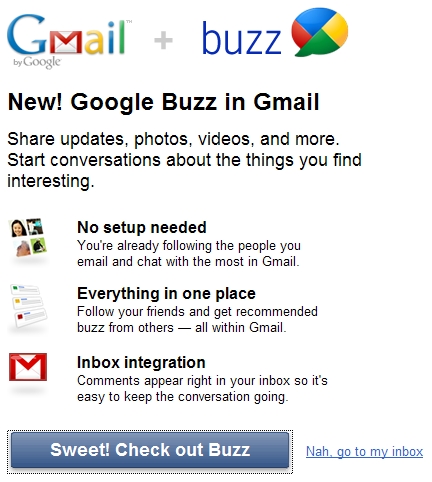I was not able to get [email protected]. Yeah. I know. Cue the violins. It’s such a tragedy. It was probably because I didn’t get a beta invite to Gmail, and someone beat me to the punch. Whatever. I’m over it. Kind of. But I always knew that not getting my name as a Gmail username would come back to haunt me in more ways than one. So let’s talk about Google Profiles and custom URLs.
If you have a Google account, you are eligible to create a Google Profile. I have several Google profiles: a few for myself and many more for clients. Your Google Profile is associated with your email address, so you can have a Google Profile that associated with your Gmail address or some other email address. It does not have to be a gmail.com address. Let’s take a look at the 2 scenarios:
- Your profile is associated with a non-Gmail email address.
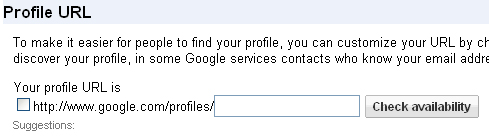
Google Profile URL: Custom URL (non-Gmail Account) If you have a Google account that is associated with a yahoo.com, hotmail.com or some other domain, you have an advantage: you can actually pick a custom URL for your Google Profile. You are actually presented a box where you can type in your custom URL. Just fill in the blank with your username: www.google.com/profiles/_________.
That’s pretty cool, right? Well it is until you realize that pretty much every possible username is unavailable. This is because you cannot get a username that someone already has for their Gmail account. For example, let’s say some already has [email protected] (and they do, btw). If that is true, then you will not be able to get google.com/profiles/imabadass for your custom URL. And because Google does not recycle email addresses, it doesn’t even have to be a current email address username. If that username has ever been used, you are outta luck.
The bottom line: Using a non-Gmail email address will allow you the option of creating your own custom URL username. Good luck finding one that is available!
- Your profile is associated with Gmail address
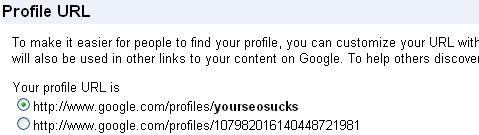
Google Profile URL: Custom URL for Your SEO Sucks!
As you can see, with this option you are only given 2 choices. You can use your Gmail username, or you can use some string of predetermined numbers. Obviously, this is a great option if you have an awesome Google/Gmail username. If you take this route, email spammers will be able to easily deduce your Gmail address. If you don’t want your email address spammed to hell over, I recommend using the string of numbers. However, that is damn near impossible to brand (if that is your goal).
So there you have it. I wish you the best of luck with your Google profile custom URL. And don’t forget that it’s probably twice as bad over at Yahoo and MSN when you try to set up those profiles.